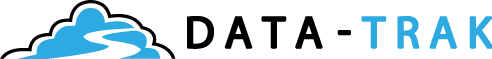Ext2Fsd
Only use this software if you are downloading footage directly from a removed HDD from a DVR.
DOWNLOAD HERE – Version 0.68
The HDD in the DVR uses a Linux File System from added security and stability whist in the DVR. In order to access the HDD when connected to a PC using a USB cable, this utility must be used.
The authors website can be found here: http://www.ext2fsd.com/
More package variations (installer exe, zipped package, checksum, etc) for the utility can be found here:
https://sourceforge.net/projects/ext2fsd/files/Ext2fsd/
MDVRPlayer
This is the player software to play and review downloaded footage.
SD MDVR PLAYER DOWNLOAD – Version 7.7.1.24
MDVR PLAYER DOWNLOAD – Version NV
The footage recorded onto the HDD by the DVR may look like video files, but actually have additional data (like GPS position data and events) stored in them too. This means the file will not open with a media player straight away.
Once the source files have been obtained by means of HDD directly connected to PC via USB cable, downloaded from the DT connected solution, or directly from the DVR with a USB flash drive, MDVR Player can be used to read these files and convert them to a format that will work in a normal media player (all the additional data like GPS and events will be lost though).
IVMSClient
This is the connection software to connect to a DVR with 3G/4G/WIFI. You can download the footage and view the position of the vehicles with this.
DOWNLOAD HERE – Version WIN 7.13.0.1
This is the software for the DT connected solution. If you have purchased this solution, your DVR will have a SIM card inside and will be able to be connected to at any time, providing the vehicle is on (or the timeout period afterward). This software will allow high quality download of historic footage, basic tracking function and low quality live stream to watch the cameras in real time.